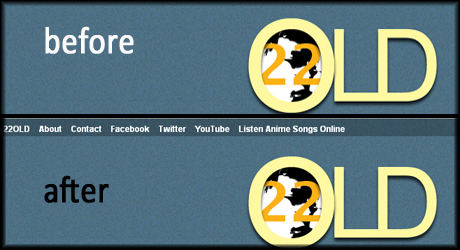Five Useful Codes for Your Blog

This is my base on my personal thoughts. So let's start. 1. How to remove or hide Navbar in Blogger? #navbar-iframe { height:0px; visibility:hidden; display:none; Paste the code above before ]]></b:skin> or under Blogger Template Style Name:**** Designer: **** URL:**** Date: ***** Updated by: Blogger Team ----------------------------------------------- */ credits goes to Blogbulk.com 2. Adding Related Articles on your Post <!--Related Posts Scripts and Styles Start--> <!--Remove--><b:if cond='data:blog.pageType == "item"'> <style type='text/css'> #related-posts { float:center; text-transform:none; height:100%; min-height:100%; padding-top:5px; padding-left:5px; } #related-posts .widget{ padding-left:6px; margin-bottom:5px; } #related-posts .widget h2, #related-posts h2{ font-size: 16px; font-weight: bold; color: #343434; font-family: "Trebuchet MS", ...