How to Add an Embedded Forum in Blogger
Let's see how it look like first.
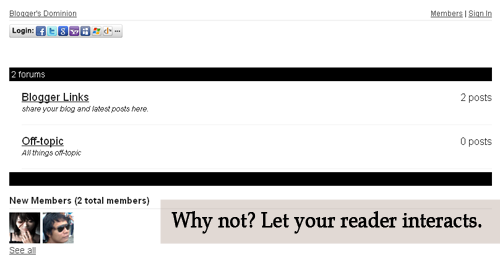
1. Just go to this site and sign-up.
2. Then go to your Blogger Dashboard > Edit Posts or New Posts > Edit Pages > Create New Page.
3. Name your page as Forum or anything you want.
4. Click Edit HTML
5. Paste the script that is given by tal.ki. The script looks like this.
That's it!
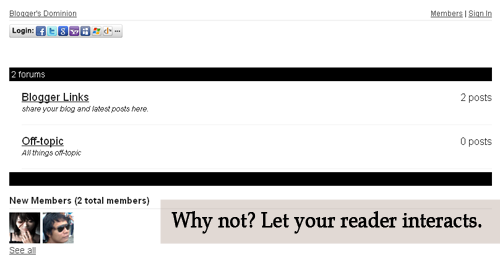
Is it good? Now, see it live. Click here. Then click the Forum Tab, wait 'til it loads.
How to do it? Actually, it's very easy.1. Just go to this site and sign-up.
2. Then go to your Blogger Dashboard > Edit Posts or New Posts > Edit Pages > Create New Page.
3. Name your page as Forum or anything you want.
4. Click Edit HTML
5. Paste the script that is given by tal.ki. The script looks like this.
<script src='http://j9tjfgzo57.embed.tal.ki/embed/1.js' type='text/javascript'/><div id='j9tjfgzo57t4lk1prm0' style='font-size:80%; text-align:center;'>get your own <a href='http://tal.ki?utm_source=install&utm_medium=link&utm_campaign=get_your_own'>embeddable forum</a> with Talki</div>6. Preview, if it's fine. Publish it!
That's it!


Very Useful!
ReplyDeletehttp://sparkleandco.blogspot
@Sparkle and Co
ReplyDeleteIndeed.
Good bye, genial soul mate :)
ReplyDeleteGood bye, considerate friend :)
ReplyDeleteSome posts are just mean't to be commented on, this is 1. Thank you for an outstanding read, so tough to locate these days.
ReplyDeleteTHANKS SO MUCH I RELLY APPRICIATE THIS I DON,T NO WHAT ELSE TO DO TO MAKE KNOW THAT I APPRICIATE PLIS CECK OUT HOW IT MAKE MY BLOG MORE BEUTIFUL
ReplyDeleteUseful
ReplyDeletewww.youthhelpers.blogspot.com
Awesome! Thanks for the forum link. Will a website receive the traffic credit? With Nabble, their website generates the unique visits. Otherwise, I prefer this forum link.
ReplyDeleteStarted a new forum on a movie website. Come visit.
FastandtheFuriousMovies.com
awesome content admin
ReplyDeletewww.annaunivquestionbanks.blogspot.com
www.tricksnew.blogspot.com,
www.freeminiproject.blogspot.com,
www.freeplacementpaper.blogspot.com.
nice blog you got there. Good interface etc. but why not try dynamic views?
ReplyDeletefor some reason, I'm fine with this template.
DeleteThank you for this tutorial. it's now active on my blog. http://kristianoblog.blogspot.com/p/forums_30.html#/ I have a question. I want to hide my sidebar when I am in my forum section. can you please help me on this?
ReplyDeleteThank you so much!
try this, post this code after ]]></b:skin>:
Delete<b:if cond='data:blog.url == "http://kristianoblog.blogspot.com/p/forums_30.html"'>
<style>
.blog-pager, .footer, .post-footer, .feed-links, .sidebar, .sidebar .widget , #sidebar-right-1,.main-inner .column-right-inner{ display:none !important;}
.main-inner .columns{width:100%;padding-left:0;padding-right:0}
</style>
</b:if>
SEO though?? Content cant be indexed as its not readable by spiders. Apart from that, good tool.
ReplyDelete