Disabling Facebook Timeline
Hate Facebook Timeline?
Here are the steps which is so simple. Hahaha
2. Just install the extension as stated on the website page.
 The problem with this is, you need to install the extension on every browser you have e.g. Firefox, Chrome. Actually, your Facebook Profile is still on Timeline if you view it on the browser that doesn't have the extension.
The problem with this is, you need to install the extension on every browser you have e.g. Firefox, Chrome. Actually, your Facebook Profile is still on Timeline if you view it on the browser that doesn't have the extension.
Do you like it? If not, it has a cool feature, it can be on and off.
Here are the steps which is so simple. Hahaha
If you don’t like the new Timeline feature on Facebook and want to view profiles in the old style,1. Go to this site.
then TimelineRemove is the perfect extension for you. This tiny, but handy tool disables
the new Facebook timeline feature and restores the classic look,
without changing the timeline behavior for other visitors of your Facebook profile.
The extension basically works by hiding the timeline, so you can view your own and others’ profiles
in the old style.
TimelineRemove works automatically once installed, and a button is added to the toolbar that lets
you toggle the timeline on and off, whenever you want.
2. Just install the extension as stated on the website page.

Do you like it? If not, it has a cool feature, it can be on and off.
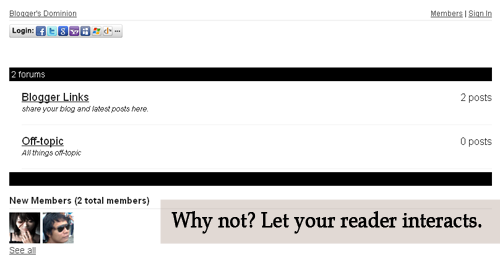

I'm not a huge Facebook user, but I kinda like the timeline look! most popular website look like that now
ReplyDeleteI like it also, but not that much. :D
DeleteHuge of time to search Facebook Covers releated keyword. You have good posting. Keep update.
ReplyDelete