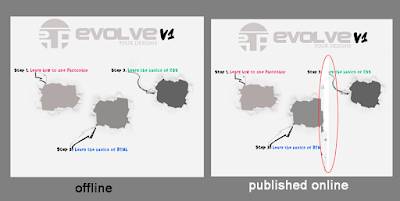Create Your First Webpage

This is my first time to create a "tutorial" about webpage. Although I'm not that good but I'll give all my knowledge and techniques on this post and try to explain it as easy as it should be. haha Some of my works here: Click Me So let's start with the basic, mostly webpage has HEADER, CONTENT AREA, SIDEBAR and FOOTER. 1. Open Notepad ( you may use Wordpad or Dreaweaver) <html> <head> <title>YOUR TITLE GOES HERE</title> </head> <body> CONTENTS WILL APPEAR HERE </body> </html> Just copy the code above,it's a start. Save it as "samplepage.html". Now the explanation for this,