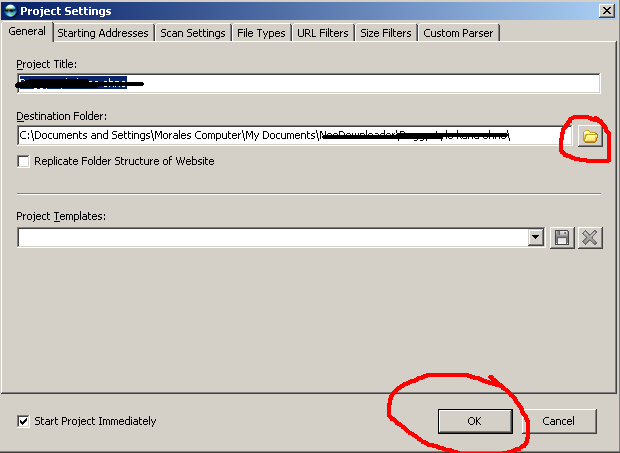How to download all images from a link?
So, you want to download an image or photo from a certain link or website. That will be easy, a simple right click then save as image will do. But how about if there are lot of images that you want to save? It will be give you more time to do it and for a lazy person like me I want to share this simple software that will help and save your time instead.
*drum roll please*
You need to download this "2.5 MB" software, NeoDownloader Lite.
I'm sure you'll be able to download it in just a few seconds. Install it after.
. . . .
After installing..you'll be able to see its GUI.
Of course, without those scratches.hehe
Here's a sample on how to download all the images from a certain "LINK"
1. First is you need the link that contains the images you want to download like this.
This is a sample gallery, right click then "copy link location".
2. Open the NeoDownloader Lite Interface then follow the instruction below.
After copying the link location it will automatically fill the "starting address" as you create a new project or by simply tapping "CTRL + N". Then,
After customizing your settings, click "OK". That's it!
It will download all the images that has been found on the link that you have given.
Visit their website for more details.
*drum roll please*
You need to download this "2.5 MB" software, NeoDownloader Lite.
I'm sure you'll be able to download it in just a few seconds. Install it after.
. . . .
After installing..you'll be able to see its GUI.
Here's a sample on how to download all the images from a certain "LINK"
1. First is you need the link that contains the images you want to download like this.
This is a sample gallery, right click then "copy link location".
2. Open the NeoDownloader Lite Interface then follow the instruction below.
After copying the link location it will automatically fill the "starting address" as you create a new project or by simply tapping "CTRL + N". Then,
Select Single Gallery > Next
Check "Open advanced....." then Finish a pop up window will appear, explore it.
It will download all the images that has been found on the link that you have given.
Visit their website for more details.