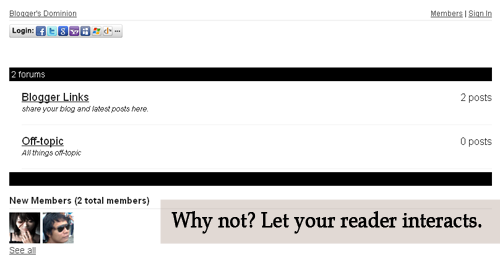Display Post View Count: The Easiest Way
What I mean about the easiest way, is no JavaScript , no sign-up, no PHP codes and it loads very fast.
Nah, here's the demo showing it.
Then paste this code below or above it:
Then Save it.
Customization:
Post Views: - change the text with your preference.
2 - change it with your preferred initial count, numbers only
u=false - change it to "true" for unique visits.
fn=false - change it to "true" to add comma in counter.
If you have problem placing it. Just comment below!
Credits goes to: www.branica.com
Nah, here's the demo showing it.
Well, I've been quite since I'm busy at school. This would be my last post in February.
Let's do this:
First, from Dashboard > Template > Edit HTML then find, <data:post.body/>
Then paste this code below or above it:
<span class='post-counter'>
Post Views:<img height='25' src='http://counters.branica.com/?i=2&u=false&ox=10&oy=17&c=000000&b=transparent.png&f=Terminator.ttf&fn=false&w=110&h=25&s=10' style='border: 0px; margin-bottom: -8px; margin-left: 0px; margin-top: -5px; padding: 0px;' width='110'/>
</span>
Then Save it.
Customization:
Post Views: - change the text with your preference.
2 - change it with your preferred initial count, numbers only
u=false - change it to "true" for unique visits.
fn=false - change it to "true" to add comma in counter.
If you have problem placing it. Just comment below!
Credits goes to: www.branica.com