Export Data from QuerySet as Excel File in Django
Let's say you have this function in your views.py:
In order to get or pass the QuerySet from this function, you need to store it in a session as shown above.
Here's how to create an excel file:
That's it! Just use the session variable from the previous function (funtion_name).
SOURCE 1
SOURCE 2
def funtion_name(request):
if request.method == "GET":
get_id = request.user.id
...
...
...
args = []
kwargs = {
'landproperty__sownerid__id': get_id,
'geom__distance_lte': (pnt, D(km=kmdistance)),
'narea__lte': getarea
}
mm = YourModelHere.objects.filter(*args, **kwargs).values_list('fielname1', 'fielname2', 'fielname3','fielname4')
request.session[0] = mm
return HttpResponse(json.dumps(list(m)), content_type='application/json')
In order to get or pass the QuerySet from this function, you need to store it in a session as shown above.
Here's how to create an excel file:
def create_excel(request):
book = xlwt.Workbook(encoding='utf8')
sheet = book.add_sheet('untitled')
default_style = xlwt.Style.default_style
datetime_style = xlwt.easyxf(num_format_str='dd/mm/yyyy hh:mm')
date_style = xlwt.easyxf(num_format_str='dd/mm/yyyy')
headers = ['Table Header 1', 'Table Header 2', 'Table Header 3', 'Table Header 4']
values_list = [headers] + list(request.session[0])
for row, rowdata in enumerate(values_list):
for col, val in enumerate(rowdata):
if isinstance(val, datetime):
style = datetime_style
elif isinstance(val, date):
style = date_style
else:
style = default_style
sheet.write(row, col, val, style=style)
response = HttpResponse(mimetype='application/vnd.ms-excel')
response['Content-Disposition'] = 'attachment; filename=example.xls'
book.save(response)
return response
That's it! Just use the session variable from the previous function (funtion_name).
SOURCE 1
SOURCE 2

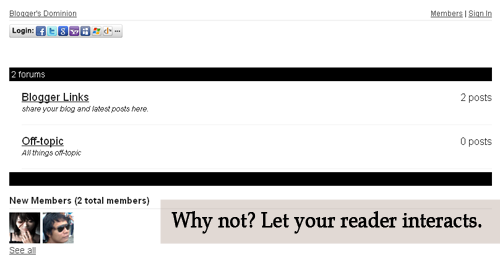

Comments
Post a Comment
Feel free to ask, suggest and comment regarding this post/blog. You can also contact me through e-mail, just always use the contact page. Thank you for visiting this blog.