Generate Random Quotes from a Text File
So to do that, you need a text file full of quotes. HAHAHA
Split the quotes from text file by "\n" (new line), then get its length and generate a random number between 0 to maximum length. Then use the generated number as index to get the quote on that particular line. Display it in your HTML element.
BTW, the text file that I used is not mine, got from somewhere else I forgot the link. (:
Separated by new line.
$('#btn_modal').click(function () {
var num = 0;
$.ajax({
url: "https://dl.dropboxusercontent.com/u/75734877/taglines.txt",
type: "GET",
dataType: "text",
beforeSend: function () {
$('#kowts').show().html('<img src="http://www.feelol.com/Content/images/Loading.gif" />');
},
success: function (t) {
var lines = t;
var lineArr = lines.split('\n');
num = Math.floor(Math.random() * lineArr.length);
$('#kowts').show().text(lineArr[num]);
},
error: function(){
alert('Error')
}
});
});
Split the quotes from text file by "\n" (new line), then get its length and generate a random number between 0 to maximum length. Then use the generated number as index to get the quote on that particular line. Display it in your HTML element.
<button id="btn_modal">Give me a Quote</button> <p id="kowts"></p>
#kowts {
display:none;
font-weight:bold
}
BTW, the text file that I used is not mine, got from somewhere else I forgot the link. (:

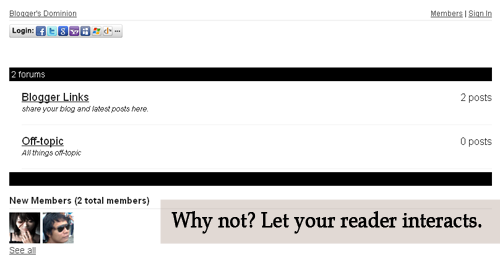

Comments
Post a Comment
Feel free to ask, suggest and comment regarding this post/blog. You can also contact me through e-mail, just always use the contact page. Thank you for visiting this blog.