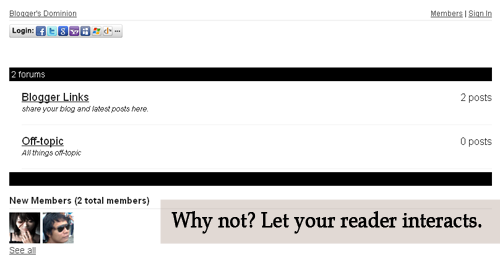Add Breadcrumb navigation to your Blog
Breadcrumbs or breadcrumb trail is a navigation aid used in user interfaces. It allows users to keep track of their locations within programs or documents. The term comes from the trail of breadcrumbs left by Hansel and Gretel in the popular fairytale.-WikipediaThe method that we will use here is the label of your posts. First, let's set our blog and allow label to show.
Then, from Dashboard > Template > Edit HTML > Find "]]></b:skin>" and paste the code above it
Then below the "]]></b:skin>" paste this code
Tick the Expand Widget Templates then find
<span class='post-labels'>Delete that code.
<b:if cond='data:post.labels'>
<data:postLabelsLabel/>
<a expr:href='data:blog.homepageUrl'>
<b:loop values='data:post.labels' var='label'>
<a expr:href='data:label.url' expr:title='"View more posts related to "+data:label.name' rel='tag,nofollow'><data:label.name/></a><b:if cond='data:label.isLast != "true"'>,</b:if>
</b:loop>
</b:if>
</span>
Then find this code (the one that shows first) "<a expr:name='data:post.id'/>"
Below it, paste this code. That's it! Preview if there is no errors, save it!
Final Words
Tell me if there's an error, just comment below. For the demo, I'm using it now. See it above the title :)
You can edit the CSS style just modify the "#labelstyle" selector's property.