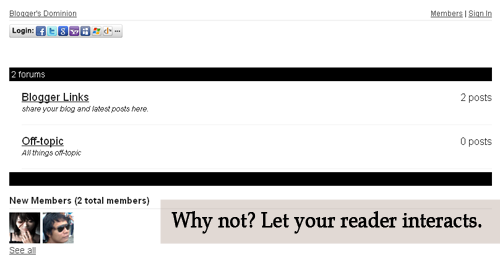Setting max and min range in Highcharts with multiple y-axis
Let's say you have that kind of chart/graph above, and then you want to set its min and max range...Nah, here's the code:
You just need to add alignTicks: false in your chart option then set the y-axis' tickInterval. It is much better to divide each max range with the same value.
chart: {
renderTo: 'container',
type: 'line',
//width: 800,
height: 450,
alignTicks: false
},
...
yAxis: [{ //primary y axis
min: 0,
max: 100,
tickInterval: 20
}, {
min: 0,
max: 150,
tickInterval: 30,
opposite: !0
}]
...
You just need to add alignTicks: false in your chart option then set the y-axis' tickInterval. It is much better to divide each max range with the same value.