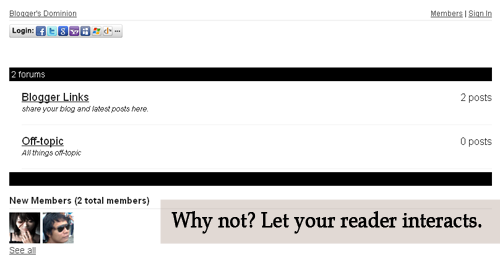Disable Submit/Save Button if Value Exists from MySQL Database
As shown below:
First you need to create a database and name it as "syllabus" then import the sql file from the source code.
Here are the codes below for reference:
1. index.php
2. chk_username.php
3.connection.php
That's it!
First you need to create a database and name it as "syllabus" then import the sql file from the source code.
Here are the codes below for reference:
1. index.php
<!DOCTYPE html PUBLIC "-//W3C//DTD XHTML 1.0 Transitional//EN" "http://www.w3.org/TR/xhtml1/DTD/xhtml1-transitional.dtd">
<html xmlns="http://www.w3.org/1999/xhtml">
<head>
<meta http-equiv="Content-Type" content="text/html; charset=iso-8859-1" />
<title>Disable Button If Value Exists</title>
<script src="jquery.js" type="text/javascript"></script>
</head>
<body>
<script type="text/javascript">
function valid() {
cs=document.getElementById("course_syllabus").value;
var params = "course_syllabus="+cs;
var url = "chk_username.php";
$.ajax({
type: 'POST',
url: url,
dataType: 'html',
data: params,
beforeSend: function() {
document.getElementById("chk").innerHTML= 'checking...' ;
},
complete: function() {
},
success: function(html) {
document.getElementById("chk").innerHTML= html ;
if(document.getElementById("chk").innerHTML == "Please proceed..."){
document.getElementById("submit").disabled=false;
}
else {document.getElementById("submit").disabled=true;}
}
});
}
</script>
<form action="#" method="post">
<table>
<tr>
<td>
<?php
include('connection.php');
$sql="select course_syllabus from program order by course_code asc;";
$result=mysql_query($sql);
echo"<select name='course_syllabus' id='course_syllabus' style='width:205px' onchange='valid();'>";
echo"<option value=\"Default\">Select Course Syllabus</option>";
while($row=mysql_fetch_array($result))
{
$b = $row['course_syllabus'];
echo"<option value='$b'>$b</option>";
}
echo"</select>";
?>
</td>
<td>
<div id="chk" style="color:#009900"></div>
</td>
</tr>
</table>
<input type="submit" id="submit" value="Submit" />
</form>
<br/><br/>
Already Exist<br/>
CSC 121 - Data Structures I<br/>
CSC 130 - System Analysis and DesignI<br/>
IT 106 - Concepts and Applications of RDBMS II<br/>
</body>
</html>
2. chk_username.php
<?php
include("connection.php");
$cs = $_POST['course_syllabus'];
$sql = "SELECT * FROM form where course_syllabus = '$cs' and ins_id='23989'";
$result = mysql_query($sql);
$num_rows = mysql_num_rows($result);
if ($num_rows > 0) {
echo "<font style='margin:10px;color: #B70404;'>Already Exists, Select Again.</font>";
} else {
echo "Please proceed...";
}
?>
3.connection.php
<?php
$mysql_hostname = "localhost";
$mysql_user = "root";
$mysql_password = "";
$mysql_database = "syllabus";
$prefix = "";
$bd = mysql_connect($mysql_hostname, $mysql_user, $mysql_password) or die("Could not connect database");
mysql_select_db($mysql_database, $bd) or die("Could not select database");
?>
That's it!