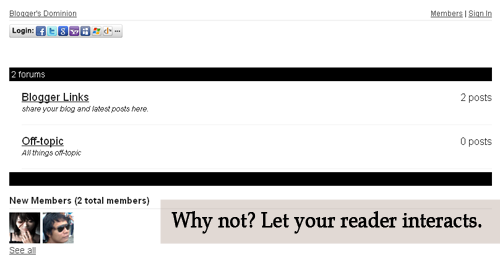Showing and Hiding MySQL error in PHP
You might ask why we hide an error, 'cause it should be fixed right? Anyway, there are instances that we just need to hide it. Let's say for example, "undefined index" error/warning in this case:
I have this table with unique attribute names in every "input" elements:
We don't know how many value that the user will input, so I assume that he/she will always input eight(8) values. I must fetch the value from that table by assigning them to a variable. If the user will input less than eight(8), a warning or error will show "undefined index..". In this case, I just hide it.
Here's how:
Just add "error_reporting(0);" after <?php as shown above.
And to show an error, of course you need to delete that line of code or just add // before it then add this in your query or die($sql2."<br/>".mysql_error());
Just like the sample below:
That's it! Don't forget to change the variables. Sorry for bad English. :P
I have this table with unique attribute names in every "input" elements:
| ID | Name |
| 1 | Eds |
| 2 | Matt |
We don't know how many value that the user will input, so I assume that he/she will always input eight(8) values. I must fetch the value from that table by assigning them to a variable. If the user will input less than eight(8), a warning or error will show "undefined index..". In this case, I just hide it.
Here's how:
<?php
error_reporting(0);
$host="localhost"; // Host name
$username="root"; // Mysql username
$password=""; // Mysql password
$db_name="syllabus"; // Database name
$tbl_name="form"; // Table name
$tbl_name1="strat";
$tbl_name2="tag";
// Connect to server and select database.
mysql_connect("$host", "$username", "$password")or die("cannot connect");
mysql_select_db("$db_name")or die("cannot select DB");
?>
Just add "error_reporting(0);" after <?php as shown above.
And to show an error, of course you need to delete that line of code or just add // before it then add this in your query or die($sql2."<br/>".mysql_error());
Just like the sample below:
$sql2="SELECT lct,tf,lo,po,tla,at,imr FROM $tbl_name WHERE id ='" . $row['id'] . "' AND lct !=' ' AND ins_id='".$_SESSION['SESS_ID']."'"; $result2=mysql_query($sql2) or die($sql2."<br/>".mysql_error());
That's it! Don't forget to change the variables. Sorry for bad English. :P